Edit, Create, & Review PDF Files
with the All-New PDF Editor 10
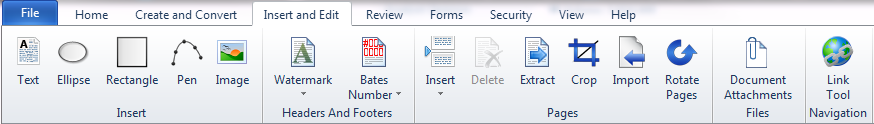
The all-new PDF Editor 10 makes editing PDF files a breeze. You can make touchups directly from the PDF without the source file. See what PDF Editor 10 can do for you:
- Insert, delete, and correct text
- Resize, optimize, move, and rotate images
- Change font size, style and color
- Add watermarks, headers and footers
- Insert, delete, rotate and crop PDF pages
- Add hyperlinks and bookmarks
- Highlight, underline, markup and add comments and stamps
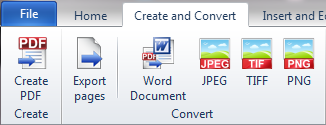
The all-new PDF Editor 10 makes working with PDF Files a breeze. We have simplified the way you create PDF files. Just select PDF Editor 10 as your printer and you will be able to make PDF files from any software that prints:
- Microsoft Office: Word, Excel, PowerPoint...
- Adobe Suite: Photoshop, Illustrator...
- HTML, E-books, Legal Documents, CAD files ...
You can also merge any file into a single PDF document. You will be able to create a pdf file from multiple other files regardless of what format they are in.
Accurate PDF to MS Word conversion:
One of the most commonly-used features found in PDF Editor 10 is the converter, which allows you to export PDFs into text-based Microsoft Word documents as well as a variety of image files (TIFF, JPEG, PNG). All of your converted documents will retain their original layout, graphics and formatting:
- Convert PDF into fully editable Microsoft Word documents with just one click
- Convert PDF into TIFF and JPEG image files
- Preserve formatting, layout and graphics
- Fastest conversion speed on the market
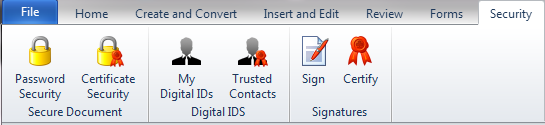
PDF Editor 10 has all the essential security tools you need to safeguard your PDFs. Whether you are sending invoices, legal documents, or any other sensitive information, PDF Editor 10 makes it extremely difficult to tamper with their content. Set passwords with 128-bit encryption and use digital certificates to ensure only your intended audience will be able to view your PDF documents. PDF Editor 10 will also let you apply permission settings, preventing people from printing, editing and copying the information found within your PDF documents.
- Restrict changes, copying, editing & printing via password
- Up to 256-bit encryption
- Use Security Certificates with editable access levels
- Manage your own digital IDs
- Sign & Certify your PDF Files
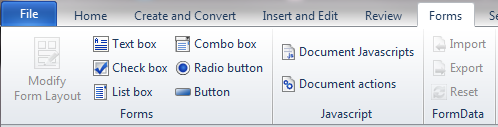
PDF Editor 10 includes a set of form features including text fields, radio buttons, check boxes, drop-down lists and action buttons. The form-creation tools are intuitive, and easy to use. You will now be able to make forms in minutes.
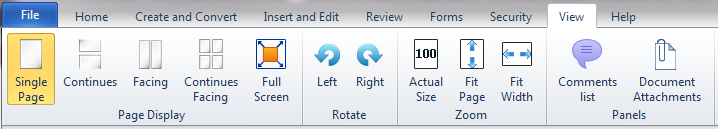
With PDF Editor 10 you will be able to add digital sticky notes and comments to your PDF documents to quickly share and exchange feedback with your peers. By taking advantage of PDF Editor 10's watermarks and stamps you can ensure your recipient's know whether the information in your PDF is confidential, a draft, approved or disapproved. Customize the stamps to deliver whatever message you wish to communicate. PDF Editor 10 has an entire toolbox of handy markup tools like pen, shapes, and highlight. Write on any PDF document as if it were a piece of paper! Any annotations made to your PDF document will be visible on any PDF viewer:
- Pen, shapes, highlighting, other markup tools to quickly and easily comment on PDF files
- Add digital sticky notes and comments to add and receive feedback from peers
- Apply your own watermarks and stamps to your documents, so recipients know whether the information contained in your PDF is confidential, a draft, or for review.
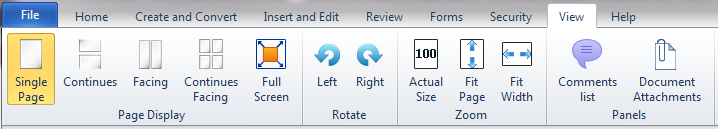
Whether you are filling out a single-paged PDF form or navigating a thousand-paged e-book, our new and improved PDF Reader puts all the essential features right at your fingertips. With PDF Editor 10 you will be able to:
- Open and interact with any PDF document
- Create PDF Files from any application that prints with one click
- Create PDF Files from within every MS Office application (Word, Excel, PowerPoint)
- Edit text and images directly in PDF format
- Convert PDF files to MS Word documents
- Add notes, comments and write on any PDF file
- Secure PDF files with permission settings and passwords
